 |
| Web-hosted tools don't require to load your computer with software installations - Photo by Andre A. Xavier |
3 web-based free useful tools for designers
This article is based on designers, and I will be showing you useful web-based tools that are useful for designers and free to use. Let us take an overview on the tools:
- Photopea
- Remove.bg
- Remix Icon
The above tools are going to be our focus to see how they can be important to you if you are a designer; a UI designer, a graphic designer and so others. Let's see what we have:
1. Photopea
Photopea is a free tool (100% free) for designers. The first thing you recognize when you open Photopea is a familiar interface or similar interface of a design software from Adobe — Photoshop. This tool does not require installation, only internet access and you do every graphic design, and photo edits.
Pros
- If you are familiar with Photoshop, you are familar with Photopea.
- Web-hosted, no need of installation
- It handles many types of graphic formats like XD, PSD, SKETCH, etc...
- Loads faster (Depends on capacity of PC).
Cons
- Since the updates, there is a permanent "loading" banner.
- Requires a sharp internet to upload a content you want to edit.
- It can't save your projects for a long time.
2. Remove.bg
Like Photopea, Remove.bg is another useful tool that any designer can use. You can guess its functionality by the name, but let me make things easy and explain everything. Remove.bg is a tool that removes background from images by artificial intelligence. You upload your image and it detects the background.
Pros
- It has high accuracy in removing background.
- Web-hosted, no need of installation.
- You can upload an image in different ways (Local upload or link upload).
- Simplified website design.
Cons
- Not at every picture can be applicable.
- A decent photo editor.
- It can't save your projects for a long time`
3. Remix Icon
As discussed in the post that we discussed before talking about this. Remix Icon is an awesome icon library for designers and developers and it's a good tool if you do not like to go around in a folder and either paying for a single icon. You can find out more about this library again if you check out their website.
Pros
- Open source / free to use for any purpose.
- Web-hosted, no need of installation (But again downloadable).
- Every icon has two versions of itself.
- Icons are accessible in different formats (HTML, SVG and PNG).
- Simplified website design.
Cons
- Hard to edit icons.
- Some icons are missing from the library.
Recap
We have talked about three tools that might be useful for designers.
The first is Photopea that can be used both in photo edit and graphic designer no matter the level of knowledge, if you have been using Photoshop. Remove.bg; no Photoshop, no problem it uses artificial intelligence to remove background from pictures. Remix Icon is an icon library that helps you to access a bunch of icons easily at no cost and directly online. All of them have constraints to the users.
Conclusion
Some designers out there might be willing to use either free tools or willing to finish their job and works online for various factors. Sometimes I do it too either to save time or saving energy even some bucks.
The 3 tools discussed above are all free to use, the do not require too much of knowledge and honestly they save some energy during your work progress.
Thanks for reading this article, was it helpful? For any idea or suggestion, you can comment down in the comment section and we get to you as soon as possible.

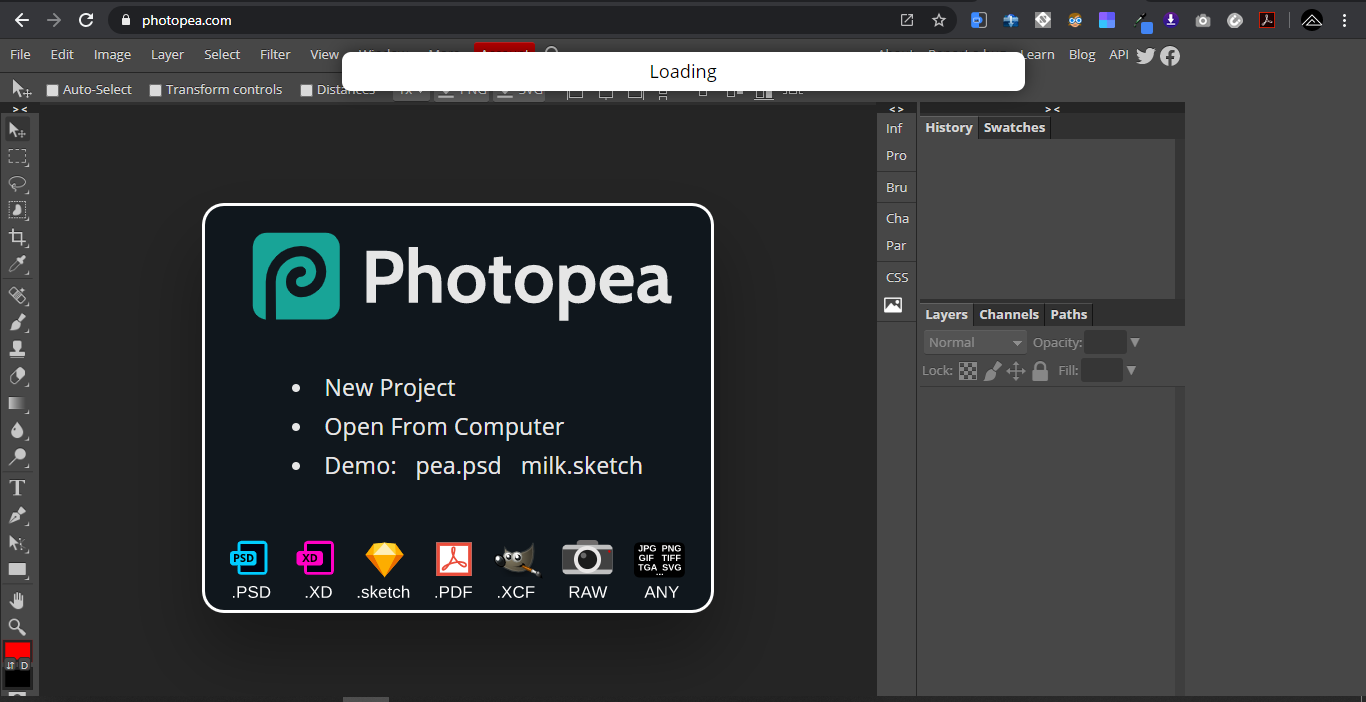

2 Comments
Apart from blogging, I teach Visual Art to kids. Small wonder your article grabbed my attention. I mostly work with my phone and I'm wondering whether these three tools have a mobile version.
ReplyDeleteRemove bg...after reading this post, I noticed the magical benefit of this tool for my YT videos. Gonna try to learn it now!
ReplyDelete