Microsoft Office vs
LibreOffice
Copywriters,
authors, students and office workers – they all need to organize their work,
Right? How do they work then? LibreOffice and Microsoft Office are competing
products, and so which one to choose between them?
Microsoft
Office and LibreOffice are mostly akin because they do a similar
work but also the difference between them is noticeable. Moreover, LibreOffice
is a free open-source software, you acquire it free of charge while Microsoft
Office is commercial; hence, it requires a purchased license to be able to use
it.
 |
| LibreOffice and Microsoft Office are like substitutes |
If you want to type a document you are likely to use text editor, if you want to record data or want to make data entry you are likely to use spreadsheet and finally if you want to give an impression with your ideas you will make a presentation.
There
are tools out there that are meant to do that, no more pens and hundreds of
thousands of papers.
But
still there is a question, how do you choose the right tool that does what you
like? I have this same question.
There
are different Office Suites available including:
- Microsoft Office
- LibreOffice
- Apache OpenOffice
- Google G suite
- WPS Office
- WordPerfect Office
And
many more…
From
the above list, let’s keep up with the first two; Microsoft Office and
LibreOffice. People still wonder which one to choose between the two.
In
this article we will compare and contrast the two tools and decide in the end.
What is Microsoft
Office? What is LibreOffice?
Microsoft Office
Of
course this is an office suite owned by Microsoft Corporation as you can
hear it in its name, Microsoft Office has been initially released in 1988 at
COMDEX (Las Vegas) by Bill Gates but it was stably released (Stable version) in
1990.
Did
you know that, the first release of Microsoft Office was composed by 3
applications only? Microsoft Word, Excel and PowerPoint.
Now
Microsoft uses Office 365, a new model of acquiring the suite (initially
released in 2011).
Microsoft
Office suite is composed of bunch of applications: Microsoft Word, Microsoft Excel,
Microsoft PowerPoint, Microsoft Publisher, Microsoft Access, Microsoft Outlook,
Microsoft OneNote, and many more...
It
is available for Windows and Mac OS, Android and iOS, in a total of 91
languages.
For
the applications of the suite, each one has its own model of saving format even
though they are supportive for thousands of formats. The three mains are:
Microsoft
Word: Word saves documents in .docx
format (simply, document file format). This format was introduced in 2007 at
the same time of publication of Microsoft Office 2007, the structure of this
new Document format was changed from plain binary to a combination of XML and
binary files. The “X” in DOCX stands for XML. This format (.docx) is
called “Word Document” when you are saving.
Microsoft
Excel: Excel is known for spreadsheet processing;
its default format is .xlsx which was either adopted in 2007 replacing .xls
format. This format is called “Excel Worksheet” as well as “Excel
Workbook” that is what you see when you are saving a document.
Microsoft
PowerPoint: PowerPoint is a presentation tool,
has a default format of .pptx, which was enabled in Microsoft Office
2007 it stands for “PowerPoint Presentation”.
 |
| This is how a blank Microsoft Word Document looks |
The
applications have various extensions (file names) according to the purpose of
the format, the common are Template, Micro-enabled and Micro-enabled template.
Microsoft Office default formats (extensions)
Here
is a table that illustrates the formats of the applications above:
|
Application |
Format name |
Format extension |
|
Microsoft Word |
Word Document |
.docx |
|
Word macro-enabled document |
.docm |
|
|
Word template |
.dotx |
|
|
Word macro-enabled template |
.dotm |
|
|
Microsoft Excel |
Excel Workbook |
.xlsx |
|
Excel macro-enabled workbook |
.xlsm |
|
|
Excel template |
.xltx |
|
|
Excel macro-enabled template |
.xltm |
|
|
Microsoft PowerPoint |
PowerPoint presentation |
.pptx |
|
PowerPoint macro-enabled presentation |
.pptm |
|
|
PowerPoint template |
.potx |
|
|
PowerPoint macro-enabled template |
.potm |
|
The
remaining are Access, Publisher and OneNote which have extensions ACCDB,
.pub, .one respectively.
LibreOffice
As
Microsoft office is owned by Microsoft, LibreOffice is owned by The DocumentFoundation. It is an open-source office suite that is composed of different
application mainly grouped like this:
- Writer
– Word processor
- Calc
– Spreadsheet
- Impress
– Presentations
- Draw
– Vector graphics editor
- Math
– Formula editor, and
- Base
– Database
This
suite is multiOS, it is available on Windows, Mac, Linux, Android and iOS.
LibreOffice
is growing faster, because in 2018 was subjected to reach 200 million users
from 120 million in 2016.
 |
| LibreOffice has a default format of Open Document |
LibreOffice default formats (extensions)
LibreOffice
normally comes with default extensions (format) in ODF (Open Document Format)
for all applications. This is how its extensions are called:
|
Application |
Name of extensions |
Extension |
|
Writer |
OpenDocument Text |
.odt |
|
Calc |
OpenDocument Spreadsheet |
.ods |
|
Impress |
OpenDocument Presentations |
.odp |
|
Draw |
OpenDocument Drawing |
.odg |
|
Math |
OpenDocument Formula |
.odf |
|
Base |
OpenDocument Database |
.odb |
Nevertheless,
it can read other document formats from Microsoft Office and WordPerfect like
docx, xlsx, pptx. But there are other tons of formats that works with it.
Comparing Microsoft Office and LibreOffice
What
we are trying to focus on here is not what is best or what is worst, but which
one can you choose to meet your preferences and taste. It is normal that people
are different in nature, so what they like and the preferences.
Looking
at numbers it is to say that LibreOffice is a possible competitor of Microsoft
Office where there is more than 200 million of users to 1.2 billion users
worldwide respectively.
That’s
not a small number for a 10-year-old tool like LibreOffice but also in that
number Microsoft Office shows a difference with experience of 29 years in
operation.
Let’s
see what we can say from both of them, we will try to use the following
aspects:
- Requirements
- Nature
- Usability and complexity
I won’t be beyond the three things above they will help us to choose, they are easy for everyone to identify them and they are major aspects for a user to like or to not like a software.
Requirements
Requirements
are what is needed for a computer to handle a software mostly are presented as “Systemrequirements” including OS, RAM capacity, ROM Capacity, Graphics hardware
and sometimes sound card might be needed. These requirements vary according to
an operating system (OS).
As
Microsoft indicates, here are system requirements of Microsoft Office in
compatible platforms:
|
Requirements |
Windows Os |
MacOS |
|
Computer and Processor |
1.6 GHz or faster, 2-core. |
intel processor |
|
Memory |
4 GB of RAM (2 GB of RAM 32-bit) |
4 GB of RAM |
|
Hard Disk |
4 GB of available disk space |
10 GB of available disk space |
|
Display |
1280×768 screen resolution |
1280×800 screen resolution |
|
Graphics |
DirectX 9+, WDDM of 2.0 or higher |
no graphics requirements |
|
Operating System |
Windows 10/ Windows 8.1/ Windows Server 2019 or
Windows Server 2016. |
The three most recent versions |
|
Browser |
Microsoft Edge, Internet Explorer, Safari, Chrome,
or Firefox |
|
|
.NET version |
.NET 3.5 or 4.6 and higher |
- |
Requirements of Microsoft Office are divided into sections according to two OS (Mac and Windows) and they uncover every single information needed to be able to run the suite with the best experience.
Now
we have seen what is needed to run Microsoft Office, let’s check out what
LibreOffice has got for us in requirements. This is what it recommends to be
able to give you an invaluable experience:
Microsoft
Windows
To
install LibreOffice on Windows Os computer:
- Must have; Microsoft Windows 7,
Windows 8, Windows Server 2012, or Windows 10.
- Must be a Pentium-compatible PC
– Pentium III, Athlon or more-recent system recommended.
- Must have at least 256 MB RAM
but they recommend 512 MB RAM.
- Must have 1.5 GB and more
available hard disk space
- 1024×768 resolution graphic,
with at least 256 colors. But they recommend a higher resolution.
Apple macOS (Mac OS X)
To
install LibreOffice on MacOs computer:
- To run LibreOffice 6.3 and 6.4,
macOS 10.10 (Yosemite) or higher is required
- Must have an Intel processor
- Must possess 512 MB of RAM
- Must have Up to 800 MB available
(hard disk space)
- Must be 1024×768 resolution
graphic device with 256 colors, but they recommend higher resolution if
possible.
On
GNU/Linux
To
install LibreOffice in Linux computer:
- Must have Linux kernel version
3.10 or higher.
- Must have glibc2 version 2.17 or
higher.
- Must be a Pentium-compatible PC
(Pentium III, Athlon or more-recent system recommended).
- Must have a 256Mb RAM (512 MB
RAM recommended).
- Must be Up to 1.55 GB available
hard disk space.
- Must have an X Server with
1024×768 resolution (higher resolution recommended), with at least 256
colors.
- Must also have Gnome 3.18 or
higher, with the at-spi2 1.32 package.
Above
is are the prerequisites of getting LibreOffice to work, it is available for
three OS (Windows, MacOS and Linux). And some PCs might need to have Java while
installing this software because Base requires that.
Addition
to that, they recommend you to back up your system and data before you
uninstall or install software to avoid data loss (in case). Especially for
windows, administrator rights are needed for the installation process.
Verdict on requirements.
We
both see what are the prerequisites to the PC for both software, what you can
see is that they are not to heavy for a normally PC. I would simply say that
they are compatible with every computer, of course they are text tools they
don’t require to much.
What
about a comparison between the two? Looking at requirements above, LibreOffice
is likely to be very smooth on any computer, even a computer 1 GB of RAM (if
they still exist) can run it without any complication (Where Microsoft Office
requires 2 GB and 4 GB for 32-bit and 64-bit respectively).
Another
thing is that, Microsoft Office recent versions are unable to run in older
versions of Windows and Mac while LibreOffice has tried to look back on the
past generations.
Microsoft
Office supports latest versions of MacOS (Sierra, High Sierra and Mojave) on
Windows (Windows 8.1 and Windows 10) while LibreOffice’s recent version works
on MacOS from Yosemite (released 2014 to 2017) up to the latest (Mojave).
Windows
from Windows 7 (released from 2007 to 2015 based on mainstream support) up to
the latest (Windows 10).
On
this battle, LibreOffice is better than Microsoft Office.
Nature
What
is user interface? User Interface is like a skin of a software, when you open a
program that look you see is the interface (I’m not being technical).
We
are going to see the nature and how interactive they are before a user.
- What are the differences?
- What are the similarities?
What are the similarities
Microsoft
office and LibreOffice have similarities and it’s obvious, I hope you realized
that in the first place because it is not possible to make an addition of a
goat and ship or say “Los Angeles Lakers is better than Mercedes Benz team”
that would be totally insane.
The
similarities are the following:
- They have identical
applications: Both tools have
applications that seem to have the same role; for example, Writer
has the same role as Word (text editing), Calc has the same
role as Excel (Spreadsheet) and other tools do similar things. A
proof of substitution of one another.
- Identical elements: Microsoft
Office share the same elements names, like properties names, functions
names and so on. The terms of these two tools can be familiar, not only
the names look familiar but also the icons are also easy to identify them.
So this would be easy to shift from one to another.
What are the differences
Apart
from serving the same purpose, they don’t serve it in the same way. Microsoft
Office and LibreOffice have differences.
The
differences are:
- Names:
Yes, the names are different and you can see that but, did you notice that
LibreOffice can be easy for a French to pronounce than an English or
American and vice versa?
- Navigation:
LibreOffice has a menu that looks like the one of old-fashioned Microsoft
Office where it has menus and sub-menus. Unlike Microsoft Office has a
toolbar divided into tabs and ribbons. Here I can’t say which one is good
than another because it depends on the taste.
- Licenses: Here
there is total difference because Microsoft Office is commercial and a subscription-based
software which means that to use it you have to purchase its license.
Whereas LibreOffice you own it for free, you pay null to get all its
features (it’s a free beer), it was created by a community of volunteers.
That can make people become attracted to the use LibreOffice because can
be owned for free.
- Formats:
The thing is that every one of these has some additional choice for formats
(or extensions) like LibreOffice has a built-in ePUB export format and MS
Office doesn’t. This is a good shot for LibreOffice. As well MS Office has
Macro-enabled.
- Accessibility:
As we have seen LibreOffice covers a wide range of Operating Systems than
Microsoft because it works on three main OS (Windows, Mac and Linux) and
two main OS (Windows and Mac) respectively. This also gives some points
LibreOffice!
- Community:
Comparing the two, LibreOffice is far to catch Microsoft Office. From the
above number of users Microsoft Office is five times greater than
LibreOffice.
Usability and Complexity
I
cannot say that this is complex or what. Each one has a good quality that is
worth an appreciation, but regarding on how everyone likes a property or
something one has.
 |
| Menu of MS Office looks modern and grouped according to relevance |
Some
researches say different things about these two tools but what they all point
on finally is the navigation because the way they are navigated is totally
different.
To
be honest, both of them are not that hard but at one point, LibreOffice is
easily accessible because you can access any application inside the software.
As well Microsoft Office has a menu that is perfectly arranged.
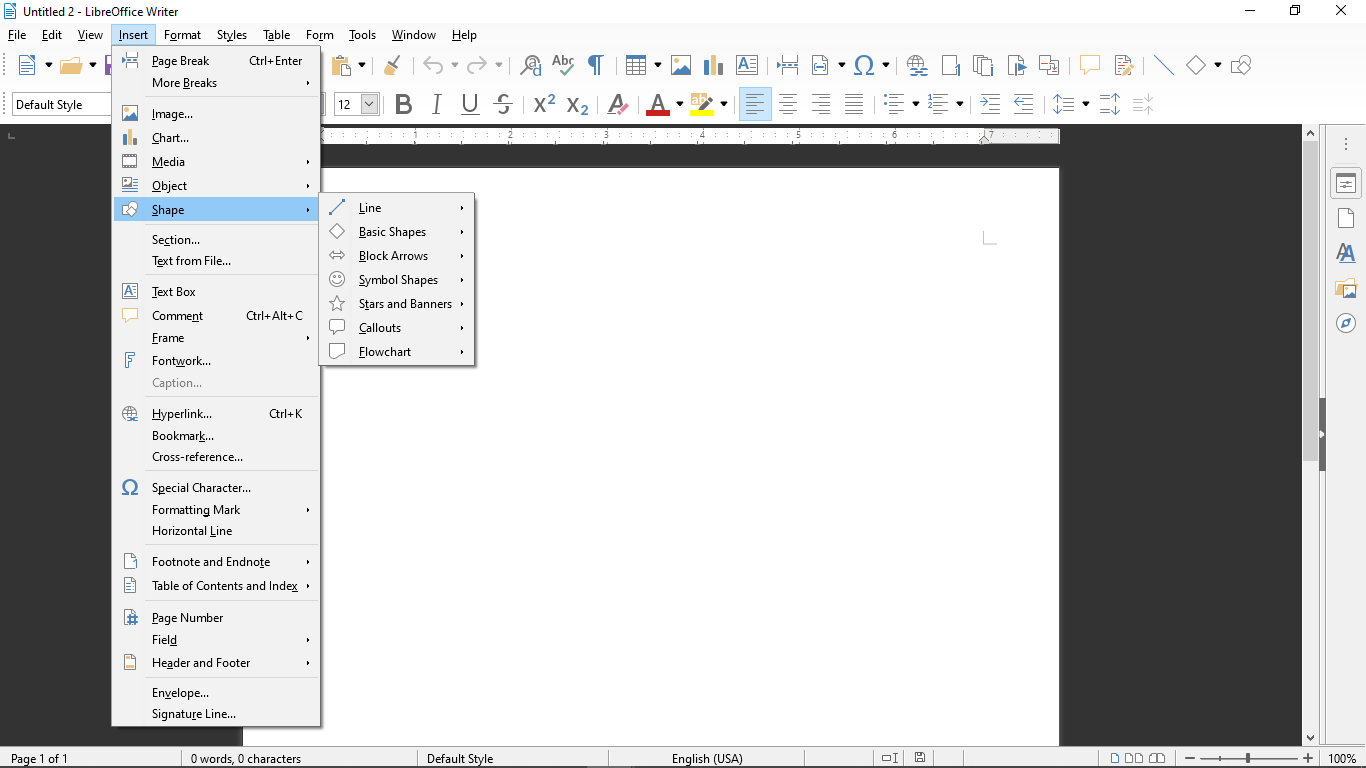 |
| Menu of LibreOffice looks classical |
Other related posts:
- Know different options of pasting in Microsoft Office (Word, Excel, PPT, …)
- Find Tool - Microsoft Office's neglected but powerful tool
- Use of Headings and styles in Microsoft Word
- Microsoft Word is the best tool for awesome blog post writing.
Closing Note
We
have seen more about the tools the specifications, requirements, nature and
structure. We have seen that the main difference between LibreOffice and
Microsoft Office is the licenses where LibreOffice is open-source and Microsoft
Office is commercial.
Both
tools have requirements to be installed or work in a PC, here it returned a
favor to LibreOffice which requires less capacity for a computer to run it.
Looking
on all we have said above, this what we can conclude:
- As in requirements, LibreOffice
is easy to run even on a super slow computer can run whereas Microsoft
Office requires a bit of energy to the computer.
- LibreOffice is for anyone, on
any budget (Open-source) while Microsoft Office is not.
- LibreOffice is OS diversified,
but Microsoft Office is not. On the other hand, Microsoft Office is
popular than LibreOffice
If
you have any additional info on Microsoft Office versus LibreOffice feel free
to share it with us by leaving a comment below.




5 Comments
hi friend, nice and well explained post
ReplyDeleteThank you so much my friend!
DeleteThis is truly enlightening. I must confess that I'm just getting to know Libre from you. Does Libre have mobile version? I ask because I do almost all my writing on my phone.
ReplyDeleteNice post and well explained
ReplyDeleteWoah! There are so many office suites in the market?!?! I have been using MS office since childhood haha. Very informative post for me.
ReplyDelete